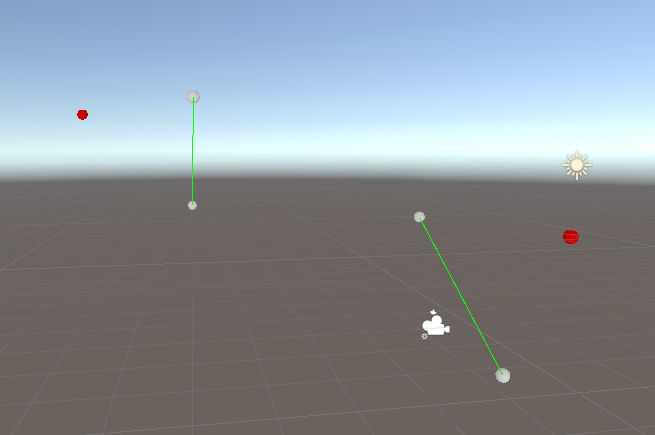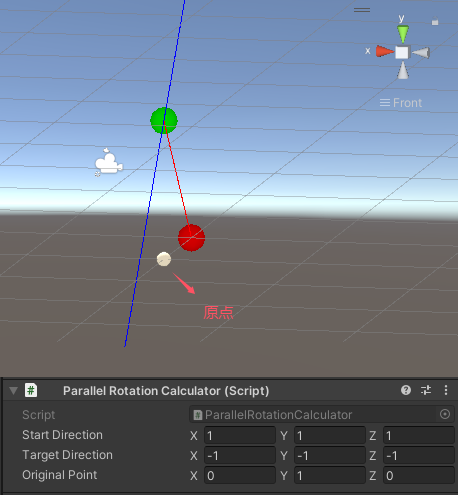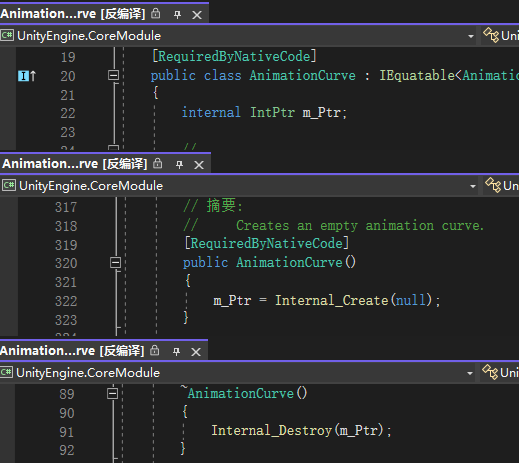需求:由两个点A,B组成一个向量,再加一个点C,构成关系,当这两个点转换到另外两个任意位置A'和B'的时候,需要计算C在新的A',B'位置体系中的相对位置 实现原理: 1.将向量AB和C都移动到原点,即起点A到原点 2.将向量A’B’也移动到原点 3.将AB向量旋转到A'B'向量,旋转过程应用到C 4.缩放(模长比值) 5.平移回到A' 原先在第3步旋转过程中,使用Quaternion.FromToRotation函数,发现旋转后的结果对不上,思考原因应该是个两个原点对齐的向量要重叠旋转方式不确定导致,我改用罗德里…
Quaternion rotation = Quaternion.FromToRotation(dirA, dirB); return rotation * originalPoint; 通常使用上面方式来将一个点从方向A移动到方向B,但是如果方向A和方向B平行相反时(比如(0,0,1)->(0,0,-1))上面的计算会有问题,此时我们需要指定旋转轴,然后旋转180度,比如 Quaternion rotation = Quaternion.AngleAxis(180f, Vector3.up); return…
由于项目角色模型内部比较复杂,使用统一的一套骨架,然后各部位SkinnedMeshRender重定向到骨骼,其中有动画文件绑定使用了BlendShape,然后部件是动态加载的,所以用了Animator.Rebind()接口,之所以之前没有发现会Tpose会由于动画文件一直在播,当动画播放一半,将Animator.enabled = false时,使用该接口,会导致TPose,且Animator动画状态都正常,很难查到,此问题是写战斗冰冻效果时,使用Animator.enabled了,然后触发了LOD模型加载,记录下…
当使用ScriptableObject.CreateInstance()复制一份UnityEngine.Object对象时,会获得了一份完全独立的内容,里面的内容都是默认的,如果此时需要将已有一份UnityEngine.Object对象的内容拷贝到新的UnityEngine.Object对象时,可以使用如下代码 public static class DeepCopyByReflection { /// <summary> /// 安全反射创建对象,(亲测:使用反射创建一个没有默认构造(无参)函数的类对…
写编辑器遇到需要通过SerializedObject的SerializedProperty获取其对应的对象(比如需要调用其方法),以下封装一个统一方法,便于以后直接使用 using System.Collections; using System.Collections.Generic; using UnityEditor; using UnityEngine; using System; using System.Reflection; public class ReflectPropertyPath : Mon…
记录一下在编写编辑器时对unity的一些操作限制,防止遗忘 static void OnHierarchyGUI(int instanceID, Rect selectionRect) { var e = UnityEngine.Event.current; //禁用 TBCParticleSystem 在Hierarchy面板的右键菜单 if (selectionRect.Contains(e.mousePosition) && e.button == 1 && e.type &l…
using System.Collections; using System.Collections.Generic; using UnityEngine; namespace TBC { public class TBCGizmos { public enum CapsuleDirection { XAxis, YAxis, ZAxis, } /// <summary> /// 线框球体 /// </summary> public static void DrawWireSphere(Ma…
C#脚本 using UnityEngine; using UnityEditor; public class TestClass { // 要调用的函数 public static void TestFunc() { Debug.Log("************* TestFunc ******************"); startTime = Time.realtimeSinceStartup; EditorApplication.update += Run; } static float startTi…
最近在写一个基于Timeline的编辑器,需要在关闭Timeline编辑器的时候对TBCAsset(继承于TimelineAsset)资源进行保存,并写入一些额外的数据,因为保存有些耗时需要1~2秒,所以需要判定如果只是打开,但并未修改TBCAsset资源点关闭后直接退出 我用EditorUtility.IsDirty来对资源进行判断是否有修改,但发现并不准确,翻看Timeline源码后,发现TimelineAsset的TrackAsset与PlayableAsset资源是通过AssetDatabase.AddOb…
using System; using System.Reflection; class Program { // Methods to get: public void MethodA(int i, int j) { } public void MethodA(int[] i) { } public unsafe void MethodA(int* i) { } public void MethodA(ref int r) {} // Method that takes an out parameter. pub…